Data systems
At MLW we categorise data collection efforts as:
Paper based
For paper-based data collection our preferred system is Teleform.
Electronic
For electronic data collection our preferred system is OpenDataKit which we usually refer to as ODK.
Secondary Systems
The Laboratory Information Management System (LIMS) is another system at MLW that researchers interact with.
TeleForm is a data capture system designed to reduce data entry and manual processes associated with paper based forms projects. The software offers unrivalled flexibility in capturing handwritten data from paper and seamlessly incorporate the data output into MLW back-end database.
Through the scan and verification interface, forms are classified, recognized, verified and transferred into reliable and accurate data records in the MLW back-end database from which researchers and analysts get data for their analysis.
We chose Teleform mainly for the efficiency in data processing. Compared to manual data entry, Teleform allows us to complete data processing much faster and with a lot less errors.
Easily and rapidly acquire information from paper into any ODBC database and increase productivity through reduction of manual key entry as TeleForm automatically reads hand print, machine print, optical marks and barcodes.
- The final version of a project's CRF is used to build a Teleform template.
-
- Field level checks, as specified by the researcher, are built in to this template to aid in validating data as it is processed.
- Forms are printed, given to the field / clinic team for data collection
- Completed forms are returned to the data department for processing.
- Returned forms are scanned, verified and finally the data is "committed" to the project's database.
- Researchers access their data using either the MLW Data Browser or by making direct data extracts using their statistical tool of choice.
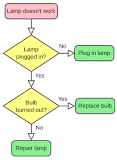
Time
In order to properly create and thoroughly test your CRF in Teleform we need x days to work on it. This is x days from you providing us with the final version of your CRF. We can deliver a CRF faster if you were to make use of our standard CRF and questions. These have been thoroughly tested and we would just "drop" them into your CRF template.Costs
- £x1 p.a. for projects with a budget of £ y1 - z1
- £x2 p.a. for projects with a budget of £ y2 - z2
- £x3 p.a. for projects with a budget of £ y3 - z3
- Licence contribution
- CRF Design
- Data entry: scanning, verification.
- Data management: query management, cleaning, reporting, etc
- Data archiving: Paper and electronic
Streamline the data collection process with ODK Collect by replacing traditional paper forms with electronic forms that allow text, numeric data, GPS, photo, video, barcodes, and audio uploads to an online server.
Our department is encouraging all new projects where possible, to adopt electronic data capture using mobile phones or tablets. This is because electronic data entry has the following advantages:
- Avoid mistakes before they happen. Did you hear the one about the 6-year-old with two children who was also his own grandmother? With a long and complex paper questionnaire, such errors can easily occur. ODK allows us to build in constraints to, for example, create automatic skip patterns or restrict the range of possible responses.
- Ask the right questions.
- Change your mind. You are able to correct mistakes and rephrasings early in the survey without the logistics of re-printing or distributing paper questionnaires.
- Get better answers. The use of techniques such as ACASI makes getting reliable information about socially undesirable attitudes or behaviors easier. Some questions are difficult to ask directly, but using a tablet allows us to easily isolate this set of questions for self-administration without worrying about having to recompile separate sheets for respondents later on. Also, this provides better protection for respondents, as their answers to these and other questions are not easily accessible to outsiders.
- Eliminate data entry error. Data collected on paper forms eventually needs to be digitized. While this process can be done concurrently with data collection, it is another source of error, both because of the potential for errors in the data entry program itself and by those persons responsible for entering data.
- The final version of a project's CRF is used to build an ODK CRF template.
-
- Field level checks, skip patterns and validations as specified by the researcher, are built in to this template to aid in validating data as it is being collected.
- Forms are then deployed on the server, and loaded onto the tablet which is then given to the field / clinic team for data collection.
- Once data has been collected, the forms are submitted onto the MLW servers.Data is available immediately.
- Researchers access their data using either the MLW Data Browser or by making direct data extracts using their statistical tool of choice.
We use OpenClinica to:
- Build studies
- Create eCRFs
- Design rules/edit checks
- Schedule patient visits
- Capture eCRF data from study sites via the web
- Monitor and manage clinical data
- Audit trails and electronic signatures
- Role-based access controls
- Import/Export Data
- Extract data for analysis and reporting
We use REDCap to:
- Secure and web-based. Input data from anywhere in the world with secure web authentication, data logging, and Secure Sockets Layer (SSL) encryption.
- Fast and flexible. Conception to production-level database in less than one day.
- Multi-site access. Projects can be used by researchers from multiple sites and institutions.
- Fully customizable. You are in total control of shaping your database or survey.
- Advanced question features. Auto-validation, branching logic, and stop actions.
- Mid-study modifications. You may modify the database or survey at any time during the study.
- Data import functions. Data may be imported from external data sources to begin a study or to provide mid-study data uploads.
- Data comparison functions. Double data entry / Blinded data entry.
- Export survey results to common data analysis packages. Export your data to Microsoft Excel, SAS, STATA, R, or SPSS for analysis.
- Save your survey or forms as PDFs. Generate a PDF version for printing in order to collect responses offline.
- Online Designer and/or Offline method of constructing a "data dictionary" file in Microsoft Excel and uploading it to REDCap.
- REDCap provides user-friendly web-based case report forms, real-time data entry validation (e.g. for data types and range checks), audit trails, and the ability to set up a calendar to schedule and track critical study events such as blood-draws, participant visits, etc.
- Also, designated users can assign different levels of access for each member of the research team.
- REDCap also provides a powerful tool for creating and managing surveys in your web browser. Collect anonymous responses or track and identify responses from survey participants by:
-
- sending a link to your survey via email
- entering data manually, and/or
- posting a link on your website
A Laboratory Information Management System (LIMS) is software that allows the lab at MLW to effectively manage samples and associated data to improve lab efficiency. By using LIMS, MLW lab can automate workflows, integrate instruments, and manage samples and associated information
- Provide end-to-end information management of samples, tests, and results run by the lab at MLW.
- Accommodate different users with role-based interfaces to optimize lab efficiency.
- Offer out-of-the-box reports as well as the ability to create custom reports.
